Welcome to Ascension!
About Ascension
Ascension is a block-puzzle game, where you twist and fit different pieces together to form horizontal rows.
Beginner's Guide
If you're new, make sure to read the beginner's guideVideo Guides
Happy 1 year anniversary!
On March 25th ASC turns 1 year old!
Check out the change log to see what's new


Congratulations to Tetrian22 for winning the first ASC tournament
Interface
Here's an example of what the interface should look like:
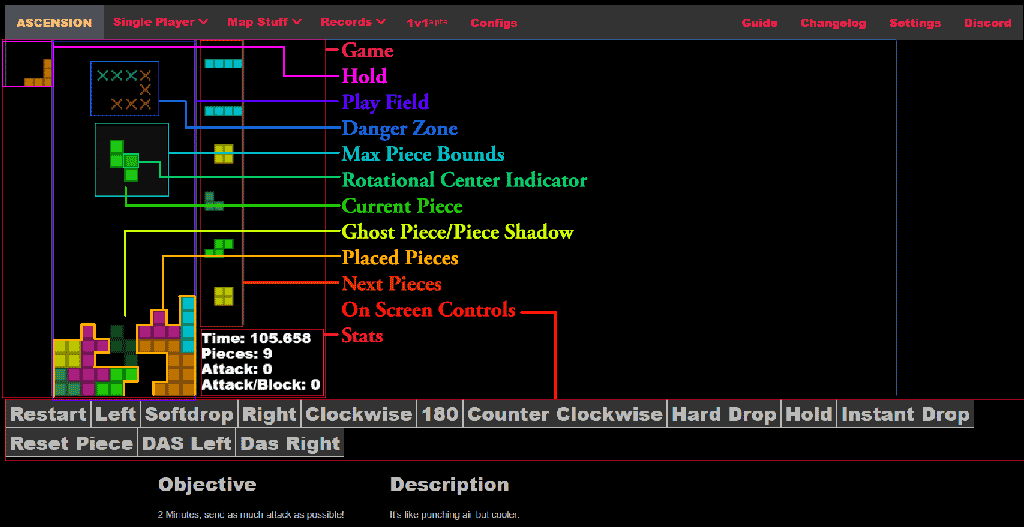
Most of it should be self explanatory but here's a brief description of each:
| Game | The entire game window |
| Hold | You can "hold" your current piece, which will swap the active piece with the one in "hold". If no piece is currently held, the current piece will go into hold and a the next piece will spawn |
| Play Field | The game matrix/grid. Where the action happens |
| Danger Zone | These 5 rows are where the current piece spawns, be careful. |
| Max Piece Bounds | This 5x5 square indicates the maximum size that a piece can be, it is also useful to help guage where your piece will be after rotating |
| Rotational Center Indicator | Shows where the center of rotation for the current piece is |
| Current Piece | The actual current piece |
| Ghost Piece | Shows where the current piece will land if dropped |
| Placed Pieces | These are the pieces you have previously placed |
| Next Pieces | Shows what the next pieces are, the order is top to bottom. |
| On Screen Controls | Buttons that can be used if you do not have a keyboard |
Controls
You can change your controls in the settings page. (Don't forget to save!)
The default controls and what they do are shown below:
| Function | What it does | Default |
|---|---|---|
| Right | Moves the current piece right | Right Arrow |
| Soft Drop | Moves the current piece down | Down Arrow |
| Left | Moves the current piece left | Left Arrow |
| CW | Rotates the current piece clockwise 90° | Up Arrow |
| CCW | Rotates the current piece counter-clockwise 90° | S |
| 180 | Rotates the current piece 180° (unlike two cw inputs or ccw inputs, 180 does not have kicks) | D |
| Hold | Holds the current piece/swaps with the currently held piece | Shift |
| Hard Drop | Places the piece where as far down as it can goes | Space |
| Instant Drop | Puts the piece as far down as possible without placing/locking | / |
| Restart | Restarts the current game (single player only) | F4 |
| Reset Piece | Resets the current piece to its spawn position | R |
| Delay | How long (in milliseconds) before the current piece starts repeating (see below) | 100 ms |
| Repeat | Repeat can be seen when you move left/right. If you hold the key down, after the Delay, it will repeatedly move. How long (in milliseconds) between each repeat. A repeat of 0 ms will move your piece instantly left/right. | 10 ms |
VS Ruleset:
Ascension's multiplayer game uses the following rules:
- 1v1
- All-spin, using immobile detection
- Garbage Canceling, but not full blocking
- No combo (whatever that means..)
- No b2b (whatever that means)
- All non spins send -1 (ex. quadruple sends 3)
(To be expanded on further..)
What makes Ascension unique
- Customizable pieces up to 5x5
- Custom controls
- Custom randomizer: memoryless, x-bag
- No gravity
- Infinite hold
- A custom kick system tailored to complex shapes
- Customizable width
About The Kick System
When you rotate a piece the piece moves around the middle square of the 5x5 bounding box
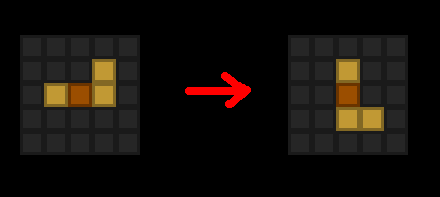
If the piece collides with another block while rotating, it will "kick", preventing your piece from getting stuck
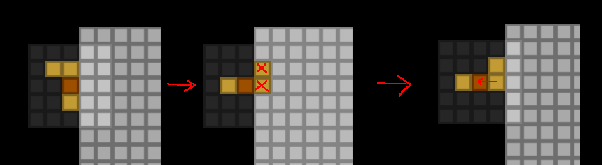
To decide where the piece will end up after a kick, the following "kick table" is used.
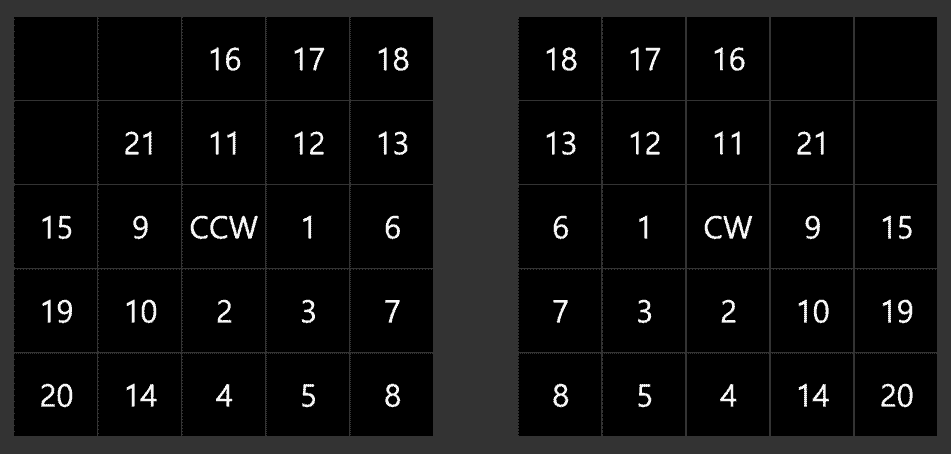
(Image Credit: cosin307)
How to interpret this:
The kick table is mirrored depending on which direction you rotate (clockwise or counter clockwise)
The center of your piece starts at the center (no kicking). We'll call this (0,0) where (x,y) x is right and y is up.
(1): is the first kick, so if your piece cannot rotate naturally, it will kick to either (1,0) or (-1,0) [depending on direction]. You can imagine that the center moves from ccw/cw to position (1).
FAQ
Q: Is this [Name of another game]?
A: No, if you want to play that game, play that game.
Q: Why doesn't my game load? (Blank screen)
A: If you get a blank/white page with minimal text, you likely have javascript disabled. Make sure you have the latest version of your browser (it should work on Chrome and FireFox).
And also check if you have hardware acceleration enabled.
(Chrome: go to chrome://settings/ search "hardware" make sure "Use hardware acceleration when available" is enabled).
Firefox should not have this issue as far as I'm aware of.
Q: Why are pieces weird?
A: Ascension is a fully customizable game, letting players use whatever shapes they please. The default shapes however might be familiar to those experienced in other falling block games. You are not however limited to the default, so you may see interesting and weird shapes.